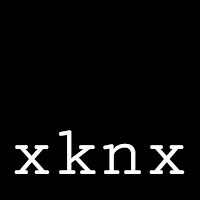
A KNX library written in Python
Binary Sensor
Binary sensors which have either the state “on” or “off”. Binary sensors could be e.g. a switch in the wall (the thing you press on when switching on the light) or a motion detector.
Switches are mainly intended to act on input, which means to execute so called Actions. An action can be the switching of an outlet or light or the moving of a cover.
The logic within switches can further handle if a button is pressed once or twice - and trigger different actions. Use the attribute counter for this purpose.
Overview
binarysensor = BinarySensor(xknx, 'TestInput', group_address='1/2/3', device_class='motion')
xknxis the XKNX object.nameis the name of the object.group_addressis the KNX group address of the sensor device.device_classmay be used to store the type of sensor, e.g. “motion” for motion detectors.
Example
outlet = Outlet(xknx, 'TestOutlet', group_address='1/2/3')
xknx.devices.devices.append(outlet)
binarysensor = BinarySensor(xknx, 'TestInput', group_address='1/2/3')
action_on = Action(
xknx,
hook='on',
target='TestOutlet',
method='on')
binarysensor.actions.append(action_on)
action_off = Action(
xknx,
hook='off',
target='TestOutlet',
method='off')
binarysensor.actions.append(action_off)
xknx.devices.add(binarysensor)
Configuration via xknx.yaml
Binary sensor objects are usually configured via xknx.yaml:
groups:
binary_sensor:
Livingroom.Switch_1:
group_address: "1/2/7"
actions:
- {target: Livingroom.Outlet_1, method: "on"}
- {target: Livingroom.Outlet_2, method: "on"}
Livingroom.Switch_2:
group_address: "1/2/8"
actions:
- {target: Livingroom.Outlet_1, method: "off"}
- {target: Livingroom.Outlet_2, method: "off"}
Livingroom.Switch_3:
group_address: "1/2/5"
actions:
- {target: Livingroom.Shutter_1, method: up}
# Only executed if the button was switched twice:
- {counter: 2, target: Livingroom.Shutter_1, method: short_up}
Livingroom.Switch_4:
group_address: "1/2/6"
actions:
- {target: Livingroom.Shutter_1, method: down}
# Only executed if the button was switched twice:
- {counter: 2, target: Livingroom.Shutter_1, method: short_down}
switch:
Livingroom.Outlet_1: {group_address: '1/3/1'}
Livingroom.Outlet_2: {group_address: '1/3/2'}
cover:
Livingroom.Shutter_1: {group_address_long: 3171, group_address_short: 3172, group_address_position_state: 3173, group_address_position: 3174, travelling_time_down: 51, travelling_time_up: 61}