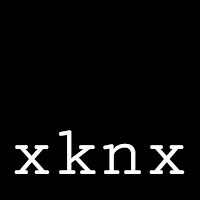
A KNX library written in Python
Light & Dimmer
Overview
The Light object is either a representation of a binary or a dimm actor.
Example
light = Light(xknx,
name='TestLight',
group_address_switch='1/2/3',
group_address_brightness='1/2/5')
xknx.devices.add(light)
# Accessing light
await xknx.devices['TestLight'].set_on()
await xknx.devices['TestLight'].set_brightness(23)
Configuration via xknx.yaml
Outlets are usually configured via xknx.yaml:
groups:
light:
# Lights with dimming
Kitchen.Light_1: {group_address_switch: '1/6/1', group_address_brightness: '1/6/3'}
Diningroom.Light_1: {group_address_switch: '1/6/4', group_address_brightness: '1/6/6'}
# Light without dimming
Living-Room.Light_1: {group_address_switch: '1/6/7'}
# Light with extra addresses for states:
Office.Light_1: {group_address_switch: '1/7/4', group_address_switch_state: '1/7/5', group_address_brightness: '1/7/6', group_address_brightness_state: '1/7/7'}
Interface
light = Light(xknx,
name='TestLight',
group_address_switch='1/2/3',
group_address_switch_state='1/2/4',
group_address_brightness='1/2/5',
group_address_brightness_state='1/2/6')
# Switching light on
await light.set_on()
# Switching light off
await light.set_off()
# Set brightness
await light.set_brightness(23)
# Accessing light via 'do'
await light.do('on')
await light.do('off')
await light.do('brightness:80')
# Accessing state
print(light.state)
print(light.supports_dimming)
print(light.brightness)
# Requesting current state via KNX GROUP WRITE
await light.sync()