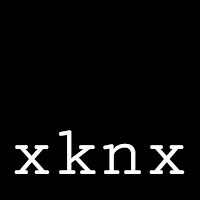
A KNX library written in Python
The XKNX Object
Overview
The XKNX() object is the core element of any XKNX installation. It should be only initialized once per implementation. The XKNX object is responsible for:
- connectiong to a KNX/IP device and managing the connection
- processing all incoming KNX telegrams
- organizing all connected devices and keeping their state
- updating all connected devices from time to time
- keeping the global configuration
Initialization
xknx = XKNX(config='xknx.yaml',
loop=loop,
own_address=Address,
telegram_received_cb=function1,
device_updated_cb=function2):
The constructor of the XKNX object takes several parameters:
configdefines a path to the local XKNX.yaml.looppoints to the asyncio.loop object. Of not specified it usesasyncio.get_event_loop().own_addressmay be used to specify the physical KNX address of the XKNX daemon. If not speficied it uses15.15.250.telegram_received_cbis a callback which is called after every received KNX telegram. See callbacks documentation for details.device_updated_cbis a callback after a XKNX device was updated. See callbacks documentation for details.
Starting
await xknx.start(state_updater=False, daemon_mode=False)
xknx.start() will search for KNX/IP devices in the network and either build a KNX/IP-Tunnel or open a mulitcast KNX/IP-Routing connection. start() will take the following paramters
- if
state_updateris set, XKNX will start an asynchronous process for syncing the states of all connected devices every hour - if
daemon_modeis set, start will only stop if Control-X is pressed. This function is useful for using XKNX as a daemon, e.g. for using the callback functions or using the internal action logic.
Stopping
await xknx.stop()
Will disconnect from tunneling devices and stop the different queues.
Devices
The XKNX may keep all devices in a local storage named devices. All devices may be accessed by their name: xknx.devices['NameOfDevice']. If XKNX receives an update via KNX GROUP WRITE the device is updated automatically.
Example:
outlet = Outlet(xknx,
name='TestOutlet',
group_address='1/1/11')
xknx.devices.add(outlet)
await xknx.devices['TestOutlet'].set_on()
await xknx.devices['TestOutlet'].set_off()
Callbacks
The telegram_received_cb will be called for each KNX telegram received by the XKNX daemon. Example:
import asyncio
from xknx import XKNX
def telegram_received_cb(telegram):
print("Telegram received: {0}".format(telegram))
async def main():
xknx = XKNX(telegram_received_cb=telegram_received_cb)
await xknx.start(daemon_mode=True)
await xknx.stop()
# pylint: disable=invalid-name
loop = asyncio.get_event_loop()
loop.run_until_complete(main())
loop.close()
For all devices stored in the devices storage (see above) a callback for each update may be defined:
import asyncio
from xknx import XKNX, Outlet
def device_updated_cb(device):
print("Callback received from {0}".format(device.name))
async def main():
xknx = XKNX(device_updated_cb=device_updated_cb)
outlet = Outlet(xknx,
name='TestOutlet',
group_address='1/1/11')
xknx.devices.add(outlet)
await xknx.start(daemon_mode=True)
await xknx.stop()
# pylint: disable=invalid-name
loop = asyncio.get_event_loop()
loop.run_until_complete(main())
loop.close()