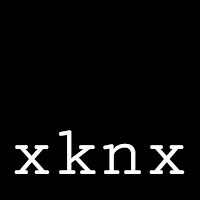
A KNX library written in Python
Configuration
Overview
XKNX is controlled via a configuration file. Per default the configuration file is named xknx.yaml.
The configuration file contains two section. The general section contains the individual / physical address of the XKNX daemon (own_address).
Within the groups sections all devices are defined. For each type of device more then one section might be specified. You need to append numbers or strings to differentiate the entries, as in the example below. The appended number or string must be unique.
How to use
Use the config attribute when initializing XKNX to spefify a configuration file:
xknx = XKNX(config='xknx.yaml')
for device in xknx.devices:
print(device)
Example
general:
own_address: '15.15.249'
groups:
binary_sensor:
Livingroom.Switch_1:
group_address: '1/2/7'
actions:
- {target: Livingroom.Outlet_1, method: 'on'}
- {target: Livingroom.Outlet_2, counter: 2, method: 'on'}
Livingroom.Switch_2:
group_address: '1/2/8'
actions:
- {target: Livingroom.Outlet_1, method: 'off'}
- {target: Livingroom.Outlet_2, counter: 2, method: 'off'}
Livingroom.Switch_3:
group_address: '1/2/2'
actions:
- {hook: 'off', target: Livingroom.Shutter_1, method: short_up}
- {hook: 'off', counter: 2, target: Livingroom.Shutter_1, method: up} # Pressing more then 2 seconds
Livingroom.Switch_4:
group_address: '1/2/3'
actions:
- {hook: 'off', target: Livingroom.Shutter_1, method: short_down}
- {hook: 'off', counter: 2, target: Livingroom.Shutter_1, method: down} # Pressing more then 2 seconds
binary_sensor_motion_dection:
Kitchen.Motion.Sensor: {group_address: '3/0/0', device_class: 'motion'}
DiningRoom.Motion.Sensor: {group_address: '3/0/1', device_class: 'motion'}
# Some states are encoded into different bits of the same group_address
# Defining which bit should be relevant for the binary state via the "significant_bit" option
Kitchen.Presence: {group_address: '3/0/2', device_class: 'motion', significant_bit: 2}
Kitchen.ThermostatNightMode: {group_address: '3/0/2', device_class: 'motion', significant_bit: 1}
switch:
Livingroom.Outlet_1: {group_address: '1/3/1'}
Livingroom.Outlet_2: {group_address: '1/3/2'}
switch 2:
Kitchen.Outlet_1: {group_address: '1/3/7'}
Kitchen.Outlet_2: {group_address: '1/3/8'}
Kitchen.Outlet_3: {group_address: '1/3/9'}
Kitchen.Outlet_4: {group_address: '1/3/10'}
cover:
Livingroom.Shutter_1: {group_address_long: '1/4/1', group_address_short: '1/4/2', group_address_position_feedback: '1/4/3', group_address_position: '1/4/4', travel_time_down: 50, travel_time_up: 60 }
Livingroom.Shutter_2: {group_address_long: '1/4/5', group_address_short: '1/4/6', group_address_position_feedback: '1/4/7', group_address_position: '1/4/8', travel_time_down: 50, travel_time_up: 60 }
# Covers without direct positioning:
Livingroom.Shutter_3: {group_address_long: '1/4/9', group_address_short: '1/4/10', group_address_position_feedback: '1/4/11', travel_time_down: 50, travel_time_up: 60 }
# Central Shutters dont have short or position address
Central.Shutter: {group_address_long: '1/5/1' }
light:
Kitchen.Light_1: {group_address_switch: '1/6/1', group_address_brightness: '1/6/3'}
Diningroom.Light_1: {group_address_switch: '1/6/4', group_address_brightness: '1/6/6'}
Living-Room.Light_1: {group_address_switch: '1/6/7'}
# Light with extra addresses for states:
Office.Light_1: {group_address_switch: '1/7/4', group_address_switch_state: '1/7/5', group_address_brightness: '1/7/6', group_address_brightness_state: '1/7/7'}
climate:
Kitchen.Climate_1: {group_address_temperature: '1/7/1'}
Livingroom.Climate_2: {group_address_temperature: '1/7/2', group_address_setpoint: '1/7/3'}
# Cyclic sending of time to the KNX bus
time:
General.Time: {group_address: '2/1/2'}
sensor:
Heating.Valve1: {group_address: '2/0/0', value_type: 'percent'}
Heating.Valve2: {group_address: '2/0/1', value_type: 'percent'}
Some.Other.Value: {group_address: '2/0/2'}